Here's another tutorial I wrote.This tutorial uses no scrap kit and is very easy to do..
Any similarities to another tutorial is purely coincidental.All my tutorial are register
with My Free Copyright. Please do not claim as your own.This tutorial writer assumes you
have a working knowledge of using Paint Shop Pro. This tutorial was done in Paint Shop Pro9,
but can be adapted to use in other Paint Shop Pro versions.
Any similarities to another tutorial is purely coincidental.All my tutorial are register
with My Free Copyright. Please do not claim as your own.This tutorial writer assumes you
have a working knowledge of using Paint Shop Pro. This tutorial was done in Paint Shop Pro9,
but can be adapted to use in other Paint Shop Pro versions.
SUPPLIES NEEDED
Tube of Choice: I am using the awesome artwork of Ismael Rac..You can purchase his tubes HERE
Please do not use without a license to do so
Template of Choice: I'm using one of Kristin templates #58 from Wicked Dreams..You can find it HERE Please do not share with other,direct them to her site
Mask of Choice: I am using Mask #27 from Sue's Creations..I'm sorry but Sue has closed her blog
I can not give this but please find another
Font for name is Riesling and copy write is always done in Pixelette ... Get them HERE
Drop shadow use throughout H-2/V-2/O-50/B-6.72
Filter used Mura Filter Meister- Copies..Please Google it.
LET'S BEGIN
Open up Template and ShiftD and close original...delete copyright layer
close all layers except the background layer...the one we'll be working on
Choose a colors from your tube...I chose bc1517/go to layers new raster layer and flood fill with that
color/Go to layers/Load/save mask/load mask from disk/ and find your mask of choice...with these setting:
create mask from source luminance..../orientation: fit to layer.../Options: Hide all masks/load
Layers/merge/merge group...
open flower layer/selection/select all/float/defloat...color bc1517
using pixelette font size 8 type the word brat on top of the flower layer
Go to the flower layer/selections/select all/float/defloat/then invert
now to the word art layer and delete... brat word art should now be within the flower
Go to word art layer and duplicate/on original layer change the color to white and close
and on copy layer flood fill with color from tube...I used C11318
Give bottom layer a drop shadow. On the heart layer/selections/select all/float/defloat
/modify/smooth...with smoothing amount-10/corner scale-10/anti-alias / preserve corners checked
flood-fill with white/ select none
0n the word layer change color to match your tag/ add your tube of choice/bring your tube down
until it lays on the bottom of the brat word( see my tag )...add a drop shadow to tube
on the stars layer change the color to white...now add drop shadow to layers that were not done
previously.
Add your copyright and watermark and you are done...resize if needed
Thanks for trying my tutorial
If you use send me a copy so I can show case it...thanks
***************************************************************
Sky Blue over at The North Wing made this awesome tag using this
tutorial...thanks Sky
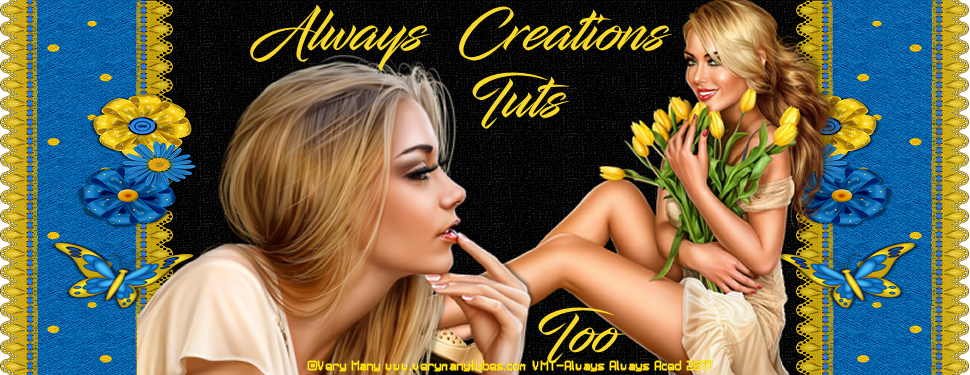


No comments:
Post a Comment