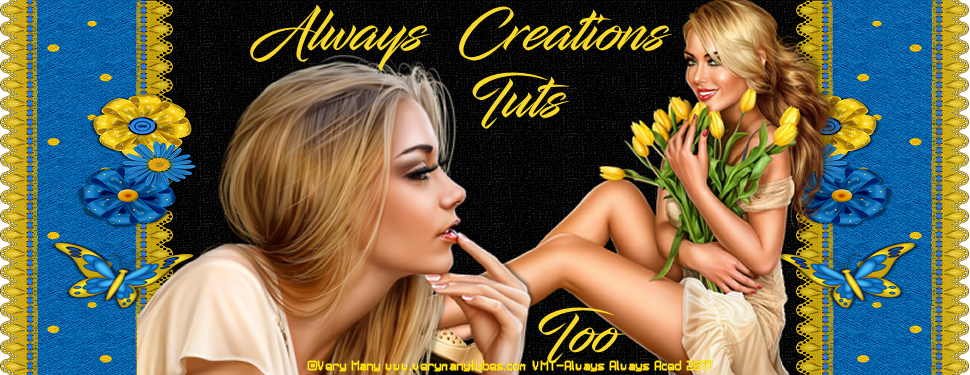Here is my latest tutorial fresh from paint shop pro.
Hope you like it. It's called Believe.
Hope you like it. It's called Believe.
This tut was written on September28,2009.
Any similarities to another tutorial is purely coincidental.
This tutorial writer assume you have a working
knowledge of how to use paint shop pro.
All my tuts are My Free Copyright so please read
my terms of use before using.
This tutorial was done in PSP9,
but can be adapted to other versions.

Supplies needed
Tube of Choice: I'm using Red Farie from Zindy Neilson.
You must have a license to use this tube.
You can find her site HERE.
Please do not use without a license.
Scrap kit of Choice: I'm using Season of Love from
Rockin's Ruckus. Get it HERE
Please leave some love when you download.
thank you Rockin
Template of Choice:I'm using #46 from Melissaz Creationz.
You can get it HERE. Leave her
some love when you download. Thanks Melissaz
Mask of Choice:I'm using #48 is from Urban Fairytales.
Get it HERE. Please leave some
Love when you download.
Font of Choice: I'm using DizzyFeiningerSH which is a paid
font so I can't share.
Effects are Xenofex2 Constellation and Eye Candy4000 Gradient Glow
Drop Shadow H-2 V(-2) O-50 B-5.00 Color Black
Let's Begin
Open up template and shift D and duplicate.
Close original and remove watermark. x out all layer
except background layer. go to kit and choose paper of choice.
Copy/paste/resize to fit layer.Go to layers/load/save
mask and look for the mask with the following setting
Let's Begin
Open up template and shift D and duplicate.
Close original and remove watermark. x out all layer
except background layer. go to kit and choose paper of choice.
Copy/paste/resize to fit layer.Go to layers/load/save
mask and look for the mask with the following setting
go to group and merge group .
Now make frame layer active selections/float/defloat/modify
smooth..10-both boxes checked. Copy paper of choice over
top of frame layer. click on frame layer invert/ go to paper layer and
delete.
Now delete frame layer.Add Drop Shadow.
Go to the 4 faerie trail layers and color each layer a
Dark color from your tag.
I resize mask-paper-and faerie trails by 90%./
make rectangle active selections/float/defloat/modify
smooth with same setting.
copy/paste another paper of choice/resize/go to rectangle layer
and invert-then go to paper layer and delete-delete rectangle
layer.
make rectangle frame layer active. magic ward
and click inside of frame.color in with black.Add drop shadow.
Make floral brush layer active and color to match colors in tag.
Make word art layer active/magic ward and
click inside letters.Color word to match tag.Add drop shadow.
Copy and paste Tube of choice- resize.Add drop shadow.
Copy and paste any element to top and middle where
the floral is making sure it's underneath floral.
Go to kit and copy and resize and paste flower2 on
right side of tag-drop shadow.repeat this with another
flower then merge down. duplicate 2x.
Go to Xenofex2-Constellation with these setting
smooth..10-both boxes checked. Copy paper of choice over
top of frame layer. click on frame layer invert/ go to paper layer and
delete.
Now delete frame layer.Add Drop Shadow.
Go to the 4 faerie trail layers and color each layer a
Dark color from your tag.
I resize mask-paper-and faerie trails by 90%./
make rectangle active selections/float/defloat/modify
smooth with same setting.
copy/paste another paper of choice/resize/go to rectangle layer
and invert-then go to paper layer and delete-delete rectangle
layer.
make rectangle frame layer active. magic ward
and click inside of frame.color in with black.Add drop shadow.
Make floral brush layer active and color to match colors in tag.
Make word art layer active/magic ward and
click inside letters.Color word to match tag.Add drop shadow.
Copy and paste Tube of choice- resize.Add drop shadow.
Copy and paste any element to top and middle where
the floral is making sure it's underneath floral.
Go to kit and copy and resize and paste flower2 on
right side of tag-drop shadow.repeat this with another
flower then merge down. duplicate 2x.
Go to Xenofex2-Constellation with these setting
click on random seed and then ok.
Go to second layer and click random seed again.
Go to third layer and click on random seed one last time.
Resize if needed. I also added Constellation to the
4 faerie trails. one time each. change random seed for seed layer.
Go to second layer and click random seed again.
Go to third layer and click on random seed one last time.
Resize if needed. I also added Constellation to the
4 faerie trails. one time each. change random seed for seed layer.
Add your copy write and watermark.
Then add name in font of choice with light color from
tag and add Eye Candy Gradient Glow
with these setting-3.00-25-100 Black to name.
Then add name in font of choice with light color from
tag and add Eye Candy Gradient Glow
with these setting-3.00-25-100 Black to name.
Lets Animate
Close off layers 2 and 3 of the flowers.
Copy/merge layer 1 of flower with rest of tag and
take to animation shop and paste. Go back to psp
and close 1st layer and open 2nd layer and copy
merge and take to animation and paste after first frame.
Go back to psp and close 2nd layer and open
3rd layer and copy merge and take to animation shop.
now view animation to make sure it works and save as gif.
Copy/merge layer 1 of flower with rest of tag and
take to animation shop and paste. Go back to psp
and close 1st layer and open 2nd layer and copy
merge and take to animation and paste after first frame.
Go back to psp and close 2nd layer and open
3rd layer and copy merge and take to animation shop.
now view animation to make sure it works and save as gif.
That's it you're all done!!!
thank you for trying my tutorial.
If you use I'd love to see what you made.thank you for trying my tutorial.
send to riggsbee53@gmail.com
and I will post on my blog.