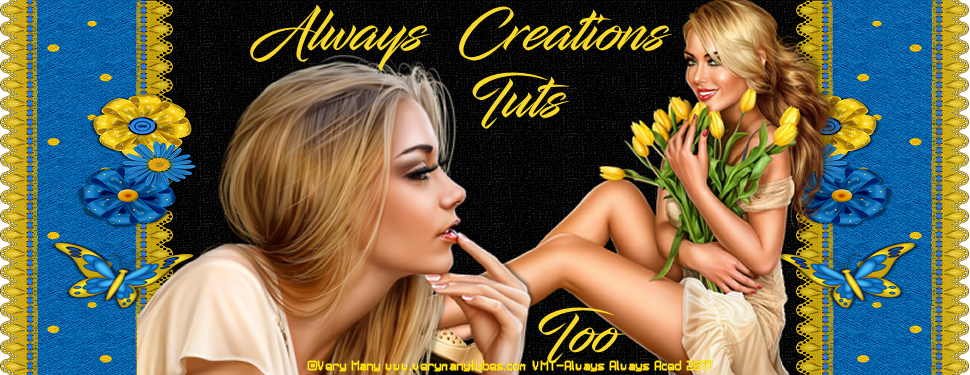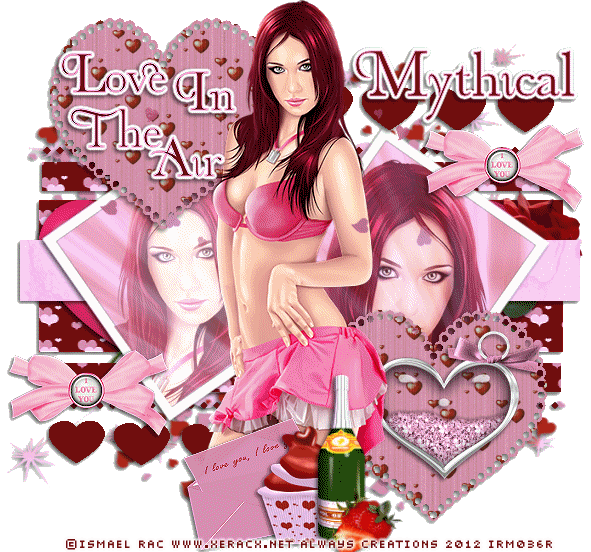This tutorial was written on January 28th 2012.
Any similarities to another tutorial is purely coincidental.
All my tutorial are register with My Free Copyright.
All my tutorial are register with My Free Copyright.
Please do not claim as your own.
This tutorial writer assumes you have a working
This tutorial writer assumes you have a working
knowledge of using Paint Shop Pro.
This tutorial was done in Paint Shop Pro9,
This tutorial was done in Paint Shop Pro9,
but can be adapted to use in other
SUPPLIES NEEDED
Tube of choice: I'm using the awesome work of Ismael Rac.
I used one with a close up
I used one with a close up
Please do not use unless you have a license to do so.
You can get his tubes HERE
You can get his tubes HERE
Scrapkit of Choice: I am using Mythical Designs
PTU Scrap kit called Love In The Air
PTU Scrap kit called Love In The Air
You can purchase it HERE....Thank you Mythical
Mask of choice:I am using Yez mask #052
You can download it HERE...
Thank you Yez
Template of Choice: I am using Kittz Kreationz-Template
You can download it HERE....Thank you Kittz
Animation Used: Scappy Bit Of Fun Sparkle Hearts- Ani 21
You can download HERE...Thanks Simone
Animation Used: Scappy Bit Of Fun Sparkle Hearts- Ani 21
You can download HERE...Thanks Simone
Filters used: Eye Candy 4000 gradient glow- Xero- Radiance..
Font for word art & name is Organic Elements
and copy write is always done in Pixelette ...
Get them HERE
Drop shadow use through out H-2/V-2/O-65/B-6.00
Please leave a thank you when you downloading for supplies.
my tag is just a guide...please use your imagination and make the tag your own
you do not have to use any of the supplies I used.
LET'S BEGIN
Open up Template and ShiftD and close original...delete copyright layer
resize template 691x652 for space to work/we will resize again at the end/
close all layers/choose paper of choice/copy/paste and put underneath
brush layer/go to mask of choice with these setting and click ok
Copy/paste element #23/resize and place on top of mask layer/add drop shadow
On the following raster layers follow these directions...
activate lg rectangle layer/copy/paste paper of choice/go to lg rectangle layer
invert/go to paper layer and delete/merge down/add drop shadow
copy/paste element#3 on top of lg rectangle layer/resize/add drop shadow/
duplicate 2x/space them beside one another/merge down to one layer
activate thin rectangle layer/copy/paste paper of choice/go to thin rectangle layer
invert/go to paper layer and delete/merge down/add drop shadow
activate rectangle 1 layer/copy/paste paper of choice/I used the same paper as the
lg rectangle/go to rectangle 1 layer/invert/go to paper layer and
delete/merge down/add drop shadow
activate rectangle 2 layer/copy/paste paper of choice/I used the same paper as the
lg rectangle/activate diamond line 1/select/float/defloat/choose color from kit/flood fill
diamond line/add drop shadow
activate diamond line 1/select/float/defloat/choose color from kit/flood fill
diamond line/add drop shadow
activate diamond line 2/select/float/defloat/choose color from kit/flood fill
diamond line/add drop shadow
activate square 1/with magic wand click inside square/copy/paste paper of choice
go to square 1 layer/invert/go to paper layer and delete/merge down/add drop shadow
copy/paste close up of your tube into the square 1/resize to fit/duplicate/close copy
layer/now go to blend/click screen/open copy layer and lower opacity to 42/put
screen layer on top of copy layer
activate square 2/with magic wand click inside square/copy/paste paper of choice
go to square 2 layer/invert/go to paper layer and delete/merge down/add drop shadow
copy/paste close up of your tube into the square 2/resize to fit/duplicate/close copy
layer/xero/radiance with these setting
now go to blend/click soft light/open copy
layer and lower opacity to 42/put soft light layer on top of copy layer
activate lg heart 1 layer/copy/paste paper of choice/go to lg heart 1 layer
invert/go to paper layer and delete/merge down/add drop shadow
activate lg heart 2 layer/copy/paste paper of choice/go to lg heart 2 layer
invert/go to paper layer and delete/merge down/add drop shadow
take magic wand and activate hearts1 layer/flood fill with color from kit/do
the same with hearts2 layer/deactivate and give drop shadow
now add the rest of your elements where you want them/make the tag your own
Have fun with it/make sure you add a drop shadow to each element.
choose your font and type Love In The Air and place on the top lg heart #2
see my tag for example/ add drop shadow
add your watermark and copyright credits/give it a slight gradient glow
...now give your tag to a friend.
Animation
Copy merge your tag and take to animation shop
open up Simone's animation
go to your tags and add the number of layers you need
from the animation-you should have 53 layers
once that's done go to edit/select all/on your tag
now go to Simone's animation/edit /select all/copy
go to your tag and paste into selection
where you want the animation/Do this again
save as gif
Animation
Copy merge your tag and take to animation shop
open up Simone's animation
go to your tags and add the number of layers you need
from the animation-you should have 53 layers
once that's done go to edit/select all/on your tag
now go to Simone's animation/edit /select all/copy
go to your tag and paste into selection
where you want the animation/Do this again
save as gif
You're done...thank you for trying my tutorial
please send me a copy so that I can show case it on my blog