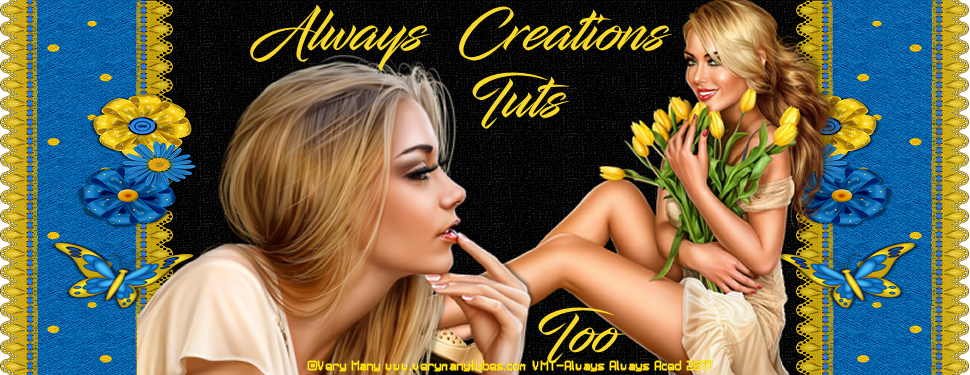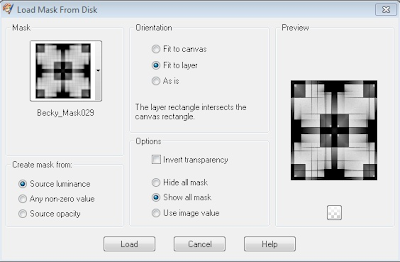This tutorial was written October 8 2009. Any similarities to another tutorial
is solely coincidental. All my tutorial are Free Copyright Protected so please read my tou before using....This is a easy tutorial to follow...Have fun with it
and use your imagination.It doesn't have to look like mine.It's just a guide.
is solely coincidental. All my tutorial are Free Copyright Protected so please read my tou before using....This is a easy tutorial to follow...Have fun with it
and use your imagination.It doesn't have to look like mine.It's just a guide.
Supplies Needed
Tube of Choice: I am using the awesome work of Ismael Rac.
You can purchase his
great work HERE. Please do not use this tube without a license to do so.
Mask of Choice: I'm using Weelasscot WSL 204. You can download it Here. Thanks
Chell for the use of your mask.
Template of Choice: Missy of Misfit Scraps #159. She has some awesome templates.
Thank you Missy for your talented work. Get it HERE
Scrap Kit of Choice: The other half of Misfit Scraps-Yvette's FTU Scrap called
Rocker Chick. She has awesome scraps as well.a great team.Thanks Yvette.You can
Download her scrap HERE. Please show these ladies some love when you download.
Drop Shadow V-6 H-5 O-52 B-10
Font is Rock It and Pixelette...get it HERE
Let's Begin
Open up Template ShiftD and close origunal.Delete copy layer.
Close all layers except white background. Go to scrap kit and Choose
paper of choice ...paste over top of background layer...Go to Layers
Load/save mask/load mask from disc and find mask WSL 204 with these
settings.....
Create mask from - Source luminance/Orienation-Fit to canvas
Options-Hide all mask...Click ok.layers/merge group
Open each layer on the template.Activate the layer/ Copy/paste paper of choice
Resize paper if needed...On the template layer/selection/invert then go to paper
layer and delete....merge downand add drop shadow. Repeat this process with each
layer until your template is finish.I resize each layer by 90%..
Now comes the fun part...
Select any element you wish for your tag...resize before placing/add dropshadow to
all your elements as you place them so you don't forget. Add your tube and resize
and add drop shadow....Resize the entire tag if your choose
Don't forget to add copyright and watermark. Be nice to a friend and gift the tag
with their name on it...Congrats you're done...
Thank you for using my tutorial!!!!