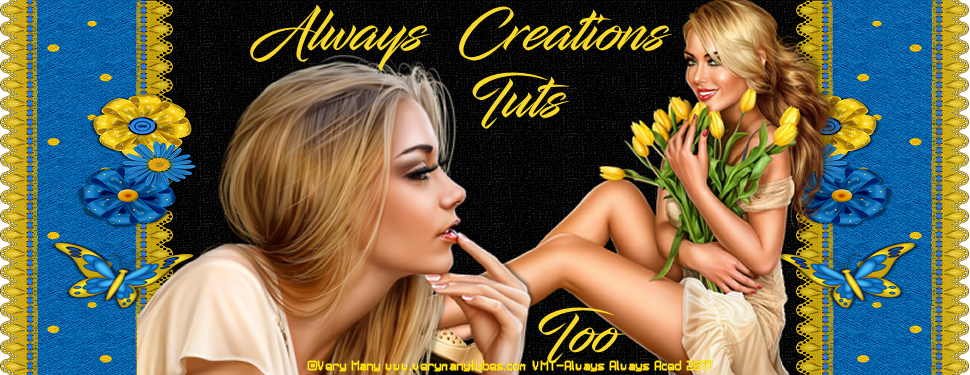I Don't Do Mornings
This tutorial was written by me on November 8,2009. Please read TOU on the side before using.This tutorial writer assumes you have a working knowledge of using Paint Shop Pro. This tutorial was done in Paint Shop Pro9, but can be adapted to use in other Paint Shop Pro version.
This tutorial was written by me on November 8,2009. Please read TOU on the side before using.This tutorial writer assumes you have a working knowledge of using Paint Shop Pro. This tutorial was done in Paint Shop Pro9, but can be adapted to use in other Paint Shop Pro version.
SUPPLIES NEEDED
Tube of Choice: I am using the FTU artwork of Sava Tanev AKA Tuxedomoon...
You can go HERE to see his art work...Thanks
Scrap kit of Choice: I am using Coffee Break from Mirella at Scrapity Scraps & More
you can get it HERE...thanks Mirella
Word art: From Blue Dreams Designs...You can get it HERE..Thanks Bluey
Font for name Organic Elements is and copy write is always done in Pixelette ... Get them Here
Drop shadow use throughout H-2/V-(-2)/O-40/B-3
LET'S BEGIN
Ok this one is very easy...Great for beginners!!!!
Open up new raster layer 700x700 (you will resize later).
Fill layer with white..copy and paste journal paper as a new layer
Copy and paste paper3 as new layer ..make sure it's underneath the journal paper
Using font Organic Element..type out a saying of your chose or you can use The one I did.
(Dear Sirs, Pertaining to our conversation about the notion of setting up a meeting at 6:am
on Monday..Just a reminder)
Copy and paste the word art saying underneath... Now you can either color the word mornings
or you can use a paper from the kit...I chose to use a paper.
Copy and paste your tube of choice...I also added a bow flower at the top...drop shadow all
the layers...resize if needed.
Add copyright and your watermark...Give a friend a gift and add their name. You're Done
Thank you for trying my tutorial!!!