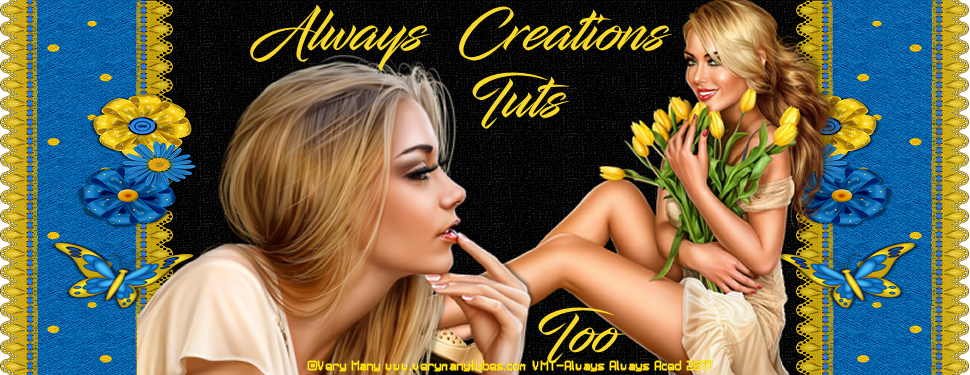A Wee Bit Wicked
This tutorial was written on October 22,2015.
Any similarities to another tutorial is purely coincidental.
All my tutorial are register with My Free Copyright.
Please do not claim as your own.
This tutorial writer assumes you have a working
knowledge of using Paint Shop Pro.
This tutorial was done in Paint Shop Pro9,
but can be adapted to use in other
Paint Shop Pro versions.
SUPPLIES NEEDED
Tube of choice: I'm using the awesome work of Elias Chatzoudis.
Please do not use unless you have a license to do so.
Scrapkit of Choice: I am using CDO LadyHawwk Designs - Elias Chatzoudis Exclusive
IB- C2...You can purchase it HERE ...Thank You Cat
Template of choice:I am using Dee'signs Depot Millie PSP Madness Collab #2
You can download it HERE...Thanks Dee/Millie
Mask of Choice: I am using Insatiable Dreams Mask # 59
You can download it HERE.... Thank You Cat
Filters used:Eye Candy 4000 gradient glow - HERE
dab flux-linear transmission - HERE
Penta.com - Dot and cross /Jeans - HERE
Font for Name is Surf Safari
Copy write is always done in Pixelette HERE
Drop shadow use through out H-2/V-2/O-60/B-6.85
Please leave a thank you when you downloading for supplies.
my tag is just a guide...please use your imagination
and make the tag your own you do not have to
use any of the supplies I used.
LET'S BEGIN
Open up Template and ShiftD and close original...delete
copyright layer/close all layers/copy/paste paper of choice
resize to fit canvas/layers/load/save mask/find your mask
and set with these setting/click ok
On the following raster layers follow these directions...
Copy/paste tree/resize by 70%/place toward left side of mask/add drop
shadow
activate top orange rectangle layer/copy/paste paper of choice/resize
paper by 70% twice/selections/invert on rectangle layer/delete on paper
layer/merge down/effects/dsb flux/linear transmission with these settings
click ok/add drop shadow
activate bottom orange rectangle layer/copy/paste paper of choice/resize
paper by 70% twice/selections/invert on rectangle layer/delete on paper
layer/merge down/effects/dsb flux/linear transmission with these settings
click ok/add drop shadow
activate blue square layer/copy/paste paper of choice/resize paper by 70%
selections/invert on rectangle layer/delete on paper layer/merge down/effects
Penta.com/dot and cross with these settings/click ok/leave right dotted line
as is/add drop shadow to square
recolor purple middle left rectangle with this color #3c0d44/activate bottom
left rectangle/copy/paste paper of choice/resize paper by 70% twice/selections
invert on rectangle layer/delete on paper layer/activate top left rectangle
copy/paste paper of choice/resize paper by 70% twice/selections/invert on
rectangle layer/delete on paper layer/leave left dotted rectangle as is/add
drop shadow to all three squares
activate top purple square layer/recolor with same color as previously used
add drop shadow/activate bottom purple square layer/recolor with same color
as previously used/add drop shadow
leave top right glitter square and bottom right glitter square as is/activate
top right green square layer/copy/paste paper of choice/resize paper by 70%
twice/selections/invert on rectangle layer/delete on paper layer/merge down
add drop shadow to green layers only
activate bottom blue rectangle layer/recolor with this color #4e7773/effects
penta.com/jeans with these settings/click ok/do the same with top blue
rectangle layer/add drop shadow to both/leave top and bottom purple strips
as is/add drop shadow to both
leave black oval layer as is/leave orange oval layer and dot dash layer as is
activate half green oval layer/recolor with color #4e7773/activate orange oval
inert/copy/paste tube of choice/resize by 160%/now place tube where you'll
have the top half of the top in the oval/place toward the orange part/delete
on tube/erase all excess tube from the bottom/duplicate tube/close original
tube on duplicate/effects/toadies/ommadawn with these settings/click ok/open
original tube layer/add drop shadow to top tube
copy/paste tube of choice/place on left side of tag/add drop shadow
on word art merge down all layers of the word art/move word art to complement
the tag/add fat gradient glow/add drop shadow/add fat gradient and drop shadow
to 2nd word art/place over top first word art
on star layer/raster deform tube/circle bottom stars and delete/leave top stars
add drop shadow
add any elements you wish to use on your tag/resize if needed/add drop shadow
to all elements
add your watermark and copyright credits/give it a slight gradient glow.....now
give your tag to a friend.
You're done...thank you for trying my tutorial
please send me a copy so that I can show case it on my blog