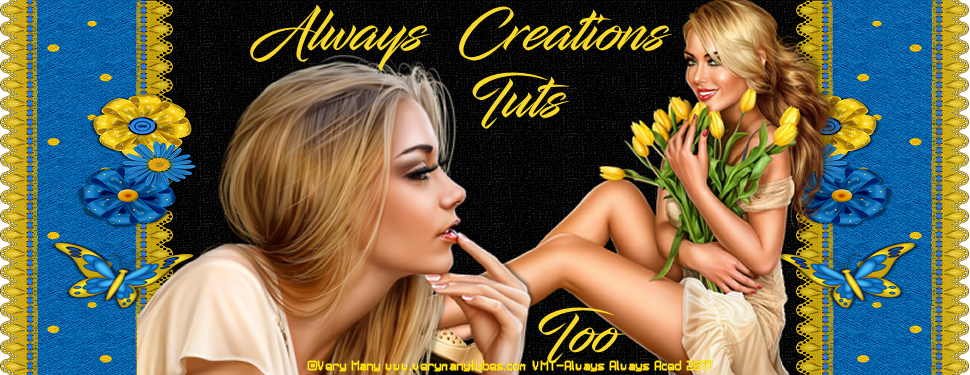Enchanted
This tutorial was written on July 28,2012.
Any similarities to another tutorial is purely coincidental.
All my tutorial are register with My Free Copyright.
Please do not claim as your own.
This tutorial writer assumes you have a working
knowledge of using Paint Shop Pro.
This tutorial was done in Paint Shop Pro9,
but can be adapted to use in other
Paint Shop Pro versions.
This tutorial was written on July 28,2012.
Any similarities to another tutorial is purely coincidental.
All my tutorial are register with My Free Copyright.
Please do not claim as your own.
This tutorial writer assumes you have a working
knowledge of using Paint Shop Pro.
This tutorial was done in Paint Shop Pro9,
but can be adapted to use in other
Paint Shop Pro versions.
SUPPLIES NEEDED
Tube of choice: I'm using the awesome work of Amy Brown.
Please do not use unless you have a license to do so.
You will need several tubes. Amy is no longer selling her tube, but you can still
see all of her artwork HERE
Scrapkit of Choice: I am using Hungry Hills PTU Scrap kit
Enchanted.Ali is no longer selling her scrapkits ...Thank you Ali
Template of choice:I am using Divine Intentionz Template #430
You can download it HERE...Thank you Missy
Mask of Choice: I am using Laurie Made Me Irmask 129
You can download it HERE....Thank you Laurie
Filters used:Eye Candy 4000 gradient glow - HERE
Font for Name is Carrington
Copy write is always done in Pixelette HERE
Drop shadow use through out H-2/V-2/O-50/B-5.00
Please leave a thank you when you downloading for supplies.
my tag is just a guide...please use your imagination
and make the tag your own you do not have to
use any of the supplies I used.
LET'S BEGIN
Open up Template and ShiftD and close original...delete
copyright layer/close all layers/choose paper of choice
copy/paste and put underneath background layer/go to mask
of choice with these setting and click ok
Tube of choice: I'm using the awesome work of Amy Brown.
Please do not use unless you have a license to do so.
You will need several tubes. Amy is no longer selling her tube, but you can still
see all of her artwork HERE
Scrapkit of Choice: I am using Hungry Hills PTU Scrap kit
Enchanted.Ali is no longer selling her scrapkits ...Thank you Ali
Template of choice:I am using Divine Intentionz Template #430
You can download it HERE...Thank you Missy
Mask of Choice: I am using Laurie Made Me Irmask 129
You can download it HERE....Thank you Laurie
Filters used:Eye Candy 4000 gradient glow - HERE
Font for Name is Carrington
Copy write is always done in Pixelette HERE
Drop shadow use through out H-2/V-2/O-50/B-5.00
Please leave a thank you when you downloading for supplies.
my tag is just a guide...please use your imagination
and make the tag your own you do not have to
use any of the supplies I used.
LET'S BEGIN
Open up Template and ShiftD and close original...delete
copyright layer/close all layers/choose paper of choice
copy/paste and put underneath background layer/go to mask
of choice with these setting and click ok
delete background layer/add drop shadow
On the following raster layers follow these directions...
activate rectangle layer/copy/paste paper of choice
resize/selection/invert on rectangle layer/delete on paper
layer/merge down/glitter circle layer1 as is/add drop shadow
to both
activate rounded edge rect1 layer/copy/paste paper of choice
resize/selection/invert on rounded edge rect1 layer/delete
on paper layer/merge down/add drop shadow
activate rounded edge rect2 layer/copy/paste paper of choice
resize/selection/invert on rounded edge rect2 layer/delete
on paper layer/merge down/add drop shadow
activate square 1 layer/copy/paste paper of choice/resize
selection/invert on square 1 layer/delete on paper layer
merge down/add drop shadow
activate square 2 layer/copy/paste paper of choice/resize
selection/invert on square 2 layer/delete on paper layer
merge down/leave glitter circle 2 as is/add drop shadow to
both
activate circle 2 layer/copy/paste paper of choice/resize
selection/invert on circle 2 layer/delete on paper layer
merge down/leave activated/copy/paste your first tube of
choice/resize to fit the entire circle/delete on tube layer
blend/overlay on tube/add drop shadow to all
activate circle 1 layer/copy/paste paper of choice/resize
selection/invert on circle 1 layer/delete on paper layer
merge down/leave activated/copy/paste your second tube of
choice/resize to fit the entire circle/delete on tube layer
blend/screen on tube/add drop shadow to all
activate frame back 1 layer/copy/paste paper of choice/resize
selection/invert on frame back 1 layer/delete on paper layer
merge down/leave frame 1 as is/add drop shadow to frame 1
copy/paste your third tube/resize so that it's overlapping
the top of frame
activate frame back 2 layer/copy/paste paper of choice/resize
selection/invert on frame back 1 layer/delete on paper layer
merge down/leave frame 1 as is/add drop shadow to frame 2
copy/paste your fourth tube/resize so that it's overlapping
the top of frame
now add any other element you wish to use to make your tag your
own/add drop shadow on each element/resize your tag
add the word art Enchanted to the top of the tag/resize/add
drop shadow
add your watermark and copyright credits/give it a slight gradient
glow ...now give your tag to a friend.
You're done...thank you for trying my tutorial
please send me a copy so that I can show case it on my blog
send to....riggsbee53@gmail.com
On the following raster layers follow these directions...
activate rectangle layer/copy/paste paper of choice
resize/selection/invert on rectangle layer/delete on paper
layer/merge down/glitter circle layer1 as is/add drop shadow
to both
activate rounded edge rect1 layer/copy/paste paper of choice
resize/selection/invert on rounded edge rect1 layer/delete
on paper layer/merge down/add drop shadow
activate rounded edge rect2 layer/copy/paste paper of choice
resize/selection/invert on rounded edge rect2 layer/delete
on paper layer/merge down/add drop shadow
activate square 1 layer/copy/paste paper of choice/resize
selection/invert on square 1 layer/delete on paper layer
merge down/add drop shadow
activate square 2 layer/copy/paste paper of choice/resize
selection/invert on square 2 layer/delete on paper layer
merge down/leave glitter circle 2 as is/add drop shadow to
both
activate circle 2 layer/copy/paste paper of choice/resize
selection/invert on circle 2 layer/delete on paper layer
merge down/leave activated/copy/paste your first tube of
choice/resize to fit the entire circle/delete on tube layer
blend/overlay on tube/add drop shadow to all
activate circle 1 layer/copy/paste paper of choice/resize
selection/invert on circle 1 layer/delete on paper layer
merge down/leave activated/copy/paste your second tube of
choice/resize to fit the entire circle/delete on tube layer
blend/screen on tube/add drop shadow to all
activate frame back 1 layer/copy/paste paper of choice/resize
selection/invert on frame back 1 layer/delete on paper layer
merge down/leave frame 1 as is/add drop shadow to frame 1
copy/paste your third tube/resize so that it's overlapping
the top of frame
activate frame back 2 layer/copy/paste paper of choice/resize
selection/invert on frame back 1 layer/delete on paper layer
merge down/leave frame 1 as is/add drop shadow to frame 2
copy/paste your fourth tube/resize so that it's overlapping
the top of frame
now add any other element you wish to use to make your tag your
own/add drop shadow on each element/resize your tag
add the word art Enchanted to the top of the tag/resize/add
drop shadow
add your watermark and copyright credits/give it a slight gradient
glow ...now give your tag to a friend.
You're done...thank you for trying my tutorial
please send me a copy so that I can show case it on my blog
send to....riggsbee53@gmail.com