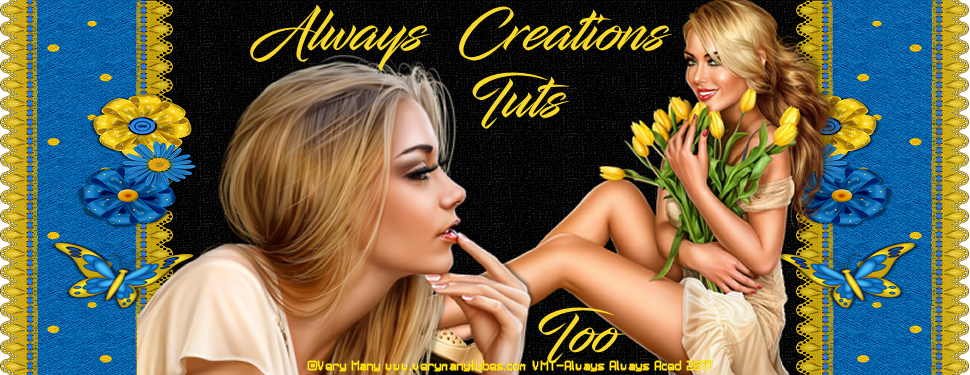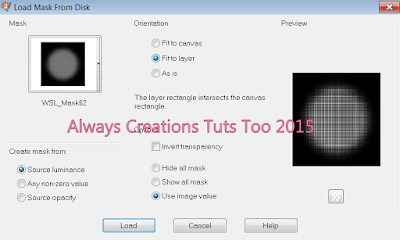Frosted Christmas
This tutorial was written on November 25,2015.
Any similarities to another tutorial is purely coincidental.
All my tutorial are register with My Free Copyright.
Please do not claim as your own.
This tutorial writer assumes you have a working
knowledge of using Paint Shop Pro.
This tutorial was done in Paint Shop Pro9,
but can be adapted to use in other
Paint Shop Pro versions.

SUPPLIES NEEDED
Animation Shop: Get it HERE
Tube of choice: I'm using the awesome work of Alicia Mujica.
Please do not use unless you have a license to do so.
Get Them HERE
Mask of Choice: I am using Insatible Dreams Mask 161
You can download it HERE.... Thank You Cat
Word Art of Choice: I used my own
Animation of Choice: I used Scrappy Bit of fun Animation #419
You can download it HERE ..... Thank you Simone
Filters used:Eye Candy 4000 gradient glow - HERE
Font for Name is Santa's Sleigh
Copy write is always done in Pixelette HERE
Dropshadow use through out H-2/V-2/O-60/B-6.85
Please leave a thank you when you downloading for supplies.
my tag is just a guide...please use your imagination
and make the tag your own you do not have to
use any of the supplies I used.
LET'S BEGIN
Open up new raster layer 800x800/copy/paste paper of choice
resize to fit canvas/layers/load/save mask/find your mask
and set with these setting/click ok
copy/paste frame #1 into canvas/place in middle of canvas/click
inside of frame/selection/modify by 5/invert on frame/copy
paste paper of choice/resize by 90%/delete on paper layer/add
drop shadow to frame
copy/paste tube of choice/place in center of frame/resize if
needed/add drop shadow to both sides of tube
elements used
27
29
30
31
39
add any other elements you wish to use/resize if needed/add drop
shadow to each element/place elements underneath frame
add wordart if you wish/add fat gradient glow/add drop shadow
add your watermark and copyright credits/give it a slight gradient
glow.....now give your tag to a friend.
Open animation shop
Copy/merge and take to animation shop
look for the animation you will use
your animation has21 frames,so you will need 21 frames for your tag
on your tag edit/duplicate your tag 5 times/then click on top frame
and duplicate 3 more times/you should have 21 frames
edit/select all/go to animation/edit/select all/copy/paste into
your tag/do this twice on each side of the tube
you can either click on optimization wizard/then save or follow
direction below
To save:
Go to File, Save as, enter the name of your file and select the folder to save to.
Now click on Customize:
Under COLORS TAB:
Number of colors: 255 Colors
Create palette by: OPTIMIZED OCTREE
Reduce colors by: Error Diffusion
Under OPTIMIZATIONS TAB:
set a check mark beside the second, third and forth choices. UN-check the 1st and last.
Under PARTIAL TRANSPARENCY:
check Convert pixels less than 92
Yes, blend with this color: change to white #FFFFFF
Click OK. Click Next, next, next, next.
Play your animation.
At times your animation may or will come out terrible. Optimization in Animation Shop
is not the greatest.
You can play around will your settings, especially under the Tab: Optimization.
I change this setting at times from anywhere between 70 and 100.
Some people add a white background. To add background, go to Animation:
Animation Properties, select Opaque and change color to white.
You're done...thank you for trying my tutorial
please send me a copy so that I can show case it on my blog
send to.... riggsbee53@gmail.com
Instruction to save in animation shop from Simone (Scrappy Bit of Fun ) HERE