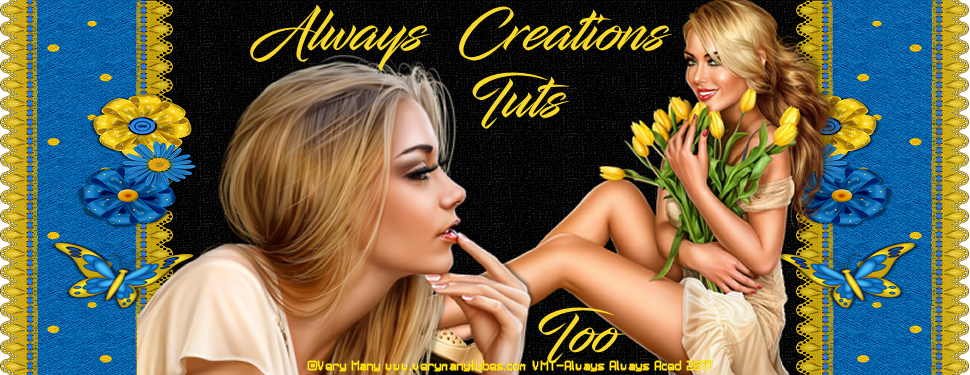Joyous Holiday
This tutorial was written on December 27th 2011.
Any similarities to another tutorial is purely coincidental.
All my tutorial are register with My Free Copyright.
Please do not claim as your own.
This tutorial writer assumes you have a
working knowledge of using Paint Shop Pro.
This tutorial was done in Paint Shop Pro9,
but can be adapted to use in other
Paint Shop Pro versions.
This tutorial was written on December 27th 2011.
Any similarities to another tutorial is purely coincidental.
All my tutorial are register with My Free Copyright.
Please do not claim as your own.
This tutorial writer assumes you have a
working knowledge of using Paint Shop Pro.
This tutorial was done in Paint Shop Pro9,
but can be adapted to use in other
Paint Shop Pro versions.
SUPPLIES NEEDED
Tube of Choice: I'm using Cuddly Rigor Mortis. Please do not use without
Word art of Choice: I'm using Christmas Word art from Doodles From My Noodle
Lori is no longer with us,May she rest in Peace, but her gorgeous work will
live on.Thanks Lori
Font for name is Kingthings2 and copy write is always done in Pixelette ...
Drop shadow use through out H-2/V-2/O-50/B-5.00
Please leave a thank you when you downloading for supplies.
my tag is just a guide...please use your imagination and make the tag your own
you do not have to use any of the supplies I used.Just have fun creating.
This will be quick and easy
LET'S BEGIN
Open up the back card and ShiftD and close original
Decorate your card with your tube of choice and whatever word art you chose
You can also use a Christmas Scrapkit and use the elements from the kit
Add drop shadow on everything
Open up the front card and ShiftD and close original
On the front card add your tube and any message you like to say in font of
choice. Add drop shadow on every thing.
add your watermark and copyright credits...now give your tag to a friend.
To animate
Copy/paste back card into animation shop/go back and copy/paste front
card before back card.
Edit select all/Animation/frame properties and set at 100
View animation to see if it's to your liking and save as gif
You're done...thank you for trying my tutorial..if you try this
please send me a copy so that I can show case it on my blog