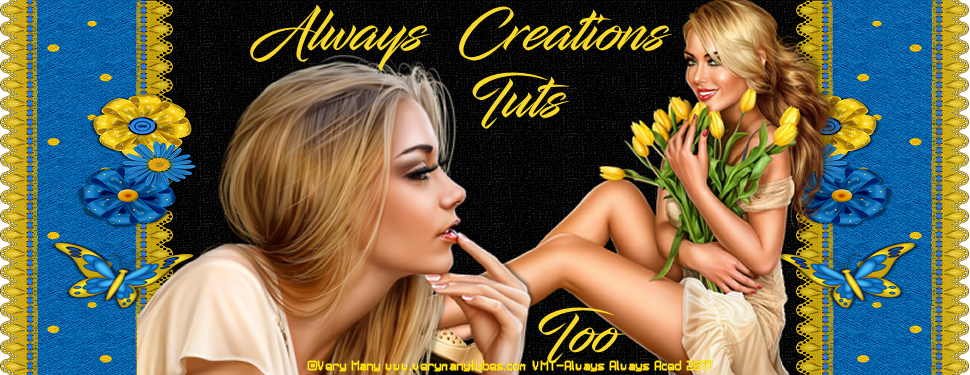Hallow EMO
This tutorial was written on September 24th 2011.
This tutorial was written on September 24th 2011.
Any similarities to another tutorial is purely coincidental.
All my tutorial are register with My Free Copyright.
All my tutorial are register with My Free Copyright.
Please do not claim as your own.
This tutorial writer assumes you have a
This tutorial writer assumes you have a
working knowledge of using Paint Shop Pro.
This tutorial was done in Paint Shop Pro9,
This tutorial was done in Paint Shop Pro9,
but can be adapted to use in other
Paint Shop Pro versions.
Paint Shop Pro versions.
SUPPLIES NEEDED
Tube of Choice: I am using the awesome artwork of Eugene Rzhevskii ..You can purchase
his tubes HERE...Please do not use without a license to do so
Scrapkit of Choice: I am using Designz by Stina Coll-ab PTU Happy Hallow EMO
You can purchase it HERE....Thank you Stina
Mask of Choice: I'm using one of Insatiable Dreams #38...You can find it HERE
Put mask in mask folder..Thanks so much for the use of your Cat
Template of Choice: I'm using Dezigns by Ali #69. Ali is no longer in the Scrap
business. Please choose another template. We wish her much success in whatever
she does.She will be missed amongst the tagging world.Thanks Ali
Filters used:Mura's Meister -Copies/ Xero- Porcelain/Eye Candy 4000-Gradient Glow
Font for name is Creep-ville, font for word art is Awakening
and copy write is always done in Pixelette ...
Get them HERE
Drop shadow use through out H-2/V-2/O-50/B-5.00
Please leave a thank you when you downloading for supplies.
my tag is just a guide...please use your imagination and make the tag your own
you do not have to use any of the supplies I used,but by all means have fun
making your tag.
LET'S BEGIN
Open Template/shift/D/ Close the original Template/delete credit layer
Image/ resize 700x700 /we will resize again at the end
go to last layer/copy/paste paper of choice/place below black circle layer
resize paper to fit canvas/now go to layers/load/save mask/load mask from
disk/ and find your mask of choice...with these setting see photo below....
Get them HERE
Drop shadow use through out H-2/V-2/O-50/B-5.00
Please leave a thank you when you downloading for supplies.
my tag is just a guide...please use your imagination and make the tag your own
you do not have to use any of the supplies I used,but by all means have fun
making your tag.
LET'S BEGIN
Open Template/shift/D/ Close the original Template/delete credit layer
Image/ resize 700x700 /we will resize again at the end
go to last layer/copy/paste paper of choice/place below black circle layer
resize paper to fit canvas/now go to layers/load/save mask/load mask from
disk/ and find your mask of choice...with these setting see photo below....
go to layers/merge group
open black circle layer/copy/paste paper of choice/resize paper/on circle
layer/selection/float/unfloat/invert/go to paper layer and delete/layers
new raster layer on top of black circle layer/Text tool/background/foreground
white/size 10/font-awakening/Type out Happy Hallow EMO/Convert to raster/Object
center/selection/float/defloat on black circle/effect/mura's meister/copies
with these setting
open black circle layer/copy/paste paper of choice/resize paper/on circle
layer/selection/float/unfloat/invert/go to paper layer and delete/layers
new raster layer on top of black circle layer/Text tool/background/foreground
white/size 10/font-awakening/Type out Happy Hallow EMO/Convert to raster/Object
center/selection/float/defloat on black circle/effect/mura's meister/copies
with these setting
delete extra layer/selections/none/add drop shadow
On circles 4-3 and 2/one at a time/selections/float/defloat/invert/copy/paste
paper of choice/resize to fit/delete paper layer/selection/none/merge down/
place spider frame of choice on each of the small circles
open your tube and place a different part on each of the small circles/one at
a time/you may need to resize the tube to get it to fit the way you want.
Do the same with circle one/add xero porcelain with these setting
paper of choice/resize to fit/delete paper layer/selection/none/merge down/
place spider frame of choice on each of the small circles
open your tube and place a different part on each of the small circles/one at
a time/you may need to resize the tube to get it to fit the way you want.
Do the same with circle one/add xero porcelain with these setting
add your remaining elements to finish up your tag
add your main tube
add your main tube
add copy right and your watermark
now give to a friend
thank you for trying my tutorial..please send me a copy of what you did
so I can showcase it...riggsbee53@gmail.com
thank you for trying my tutorial..please send me a copy of what you did
so I can showcase it...riggsbee53@gmail.com