Friends
This tutorial was written on March 15, 2014.Any similarities
to another tutorial is purely coincidental.
All my tutorial are register with My Free Copyright.
Please do not claim as your own.
This tutorial writer assumes you have a working
knowledge of using Paint Shop Pro.
This tutorial was done in Paint Shop Pro9,but
can be adapted to use in other Paint Shop Pro versions.
This tutorial was written on March 15, 2014.Any similarities
to another tutorial is purely coincidental.
All my tutorial are register with My Free Copyright.
Please do not claim as your own.
This tutorial writer assumes you have a working
knowledge of using Paint Shop Pro.
This tutorial was done in Paint Shop Pro9,but
can be adapted to use in other Paint Shop Pro versions.
Sig Tag
SUPPLIES NEEDED
Tube of Choice:I'm using the amazing work of Caron Vinson
You can not use without the proper license #. You can
purchase HERE
Mask of Choice: I am using Moonbeam and Spiderweb Mask #39
you can download it HERE...Thank you Staci
Scrapkit of Choice: I am using LadyHawwk_Subtle Hues
You can purchase it HERE....Thank you Cat
Template for forum tag: I am using MilliesPSPMadness Forum Set #128
You can download it HERE....Thank you Millie
Animation of Choice: I am using Scrappy Bit of Fun animation # 452
you can download it HERE....Thank you Simone
Filters used:AAA Frame - HERE & Eye Candy 4000 gradient glow - HERE
Font for name is Kingthings Petrock
copy write is always done in Pixelette ...
Get them HERE
Drop shadow use through out H-2/V-2/O-65/B-6.00
Please leave a thank you when you downloading for supplies.
my tag is just a guide...please use your imagination and make
the tag your own
you do not have to use any of the supplies I used.
With a three piece set,the avatar,forum tag and sig tag looks alike.
please do not take the sig tag and try to stretch or shrink it.
You must make each tag separate.
LET'S BEGIN
Tube of Choice:I'm using the amazing work of Caron Vinson
You can not use without the proper license #. You can
purchase HERE
Mask of Choice: I am using Moonbeam and Spiderweb Mask #39
you can download it HERE...Thank you Staci
Scrapkit of Choice: I am using LadyHawwk_Subtle Hues
You can purchase it HERE....Thank you Cat
Template for forum tag: I am using MilliesPSPMadness Forum Set #128
You can download it HERE....Thank you Millie
Animation of Choice: I am using Scrappy Bit of Fun animation # 452
you can download it HERE....Thank you Simone
Filters used:AAA Frame - HERE & Eye Candy 4000 gradient glow - HERE
Font for name is Kingthings Petrock
copy write is always done in Pixelette ...
Get them HERE
Drop shadow use through out H-2/V-2/O-65/B-6.00
Please leave a thank you when you downloading for supplies.
my tag is just a guide...please use your imagination and make
the tag your own
you do not have to use any of the supplies I used.
With a three piece set,the avatar,forum tag and sig tag looks alike.
please do not take the sig tag and try to stretch or shrink it.
You must make each tag separate.
LET'S BEGIN
Open up Template and Shift D and close original...delete copyright layer
Image canvas resize by 800x800/you don't want your tag distorted so make
sure you resize each layer appropriately/close all layers/choose paper
of choice/copy/paste and put underneath all layers/effects/AAA frame
foto frame with these setting
activate large circle layer/copy/paste paper of choice/resize/selection/
invert on circle layer/delete on paper layer/merge down/add drop shadow
activate medium circle layer/copy/paste paper of choice/resize/selection/
invert on circle layer/delete on paper layer/merge down/add drop shadow
activate long rectangle layer/copy/paste paper of choice/resize
selection/invert on long rectangle layer/delete on paper layer
merge down/add drop shadow
activate square layer/copy/paste paper of choice/resize/selection
invert on square layer/delete on paper layer/merge down/add drop
shadow
activate circle1 layer/copy/paste paper of choice/resize/selection
invert on circle1 layer/delete on paper layer/merge down/add drop
shadow
activate star layer/recolor to suit tag/add drop shadow/do this with
both stars/merge down
activate 3 rounded rectangle layer/copy/paste paper of choice/resize
selection/invert on rounded rectangle layer/delete on paper layer/merge
down/add drop shadow/leave activated/open tubes of choice/on first
rectangle/copy paste tube of choice/resize to fit rectangle/delete on
tube/add drop shadow/repeat these instructions with the next two
rectangles
activate rectangle frame layer/add drop shadow/activate word art layer
color word art to match the color of the tag/add drop shadow
now add the rest of your elements where you want them/make the tag your
own/Have fun with it/make sure you add a drop shadow to each element.
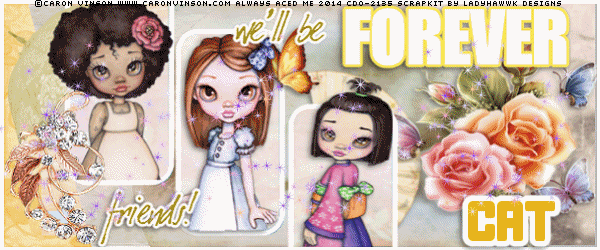
Forum Tag
open template/Shift D and close original...delete copyright layer/follow
above direction to make your tag/match it closely with the signature tag
some element you will use and some elements you will not/the choice is yours
add drop shadow to every layer.
Avatar
open template for avatar/activate circle/copy paste paper of choice/keep
activated/copy/paste one of the tubes of choice/resize to fit/delete on tube
add drop shadow
add your watermark and copyright credits to all three tags...
Animation for Sig and forum tag
For the sig tag the animation will be behind the tubes
close tube layers/frame back layers/and frame layers/word art/name and copyright
layers/copy/merge all other layers/paste into animated shop as new animation
Edit/select all/duplicate for 16 frames/open animation/edit/select all/copy
into selected frame/go back to psp/close all layers and open the ones you
closed/copy/merge/paste into animation shop as new animation/edit/select all
duplicate for 16 frames/edit/select all/paste into selected frame/place exactly
where it lines up/view animation/if satisfy save as gif
For forum tag animation is in the front/close name/word art/copyright/copy/merge
paste remaining tag in animation shop/edit/select all/duplicate for 16 frames
go to animation/edit/select all/copy/paste into selected frame/go back to psp
close those layers and open remaining layers/copy/merge/paste into animation
shop as a new layer/edit/select all/duplicate for 16 frames/edit/select all
copy/paste into selected frame/check to make sure it's position correctly
view animation and if satisfied save as gif
give your forum set to a friend
You're done...thank you for trying my tutorial
please send me a copy so that I can show case it on my blog
riggsbee53@gmail.com
open template for avatar/activate circle/copy paste paper of choice/keep
activated/copy/paste one of the tubes of choice/resize to fit/delete on tube
add drop shadow
add your watermark and copyright credits to all three tags...
Animation for Sig and forum tag
For the sig tag the animation will be behind the tubes
close tube layers/frame back layers/and frame layers/word art/name and copyright
layers/copy/merge all other layers/paste into animated shop as new animation
Edit/select all/duplicate for 16 frames/open animation/edit/select all/copy
into selected frame/go back to psp/close all layers and open the ones you
closed/copy/merge/paste into animation shop as new animation/edit/select all
duplicate for 16 frames/edit/select all/paste into selected frame/place exactly
where it lines up/view animation/if satisfy save as gif
For forum tag animation is in the front/close name/word art/copyright/copy/merge
paste remaining tag in animation shop/edit/select all/duplicate for 16 frames
go to animation/edit/select all/copy/paste into selected frame/go back to psp
close those layers and open remaining layers/copy/merge/paste into animation
shop as a new layer/edit/select all/duplicate for 16 frames/edit/select all
copy/paste into selected frame/check to make sure it's position correctly
view animation and if satisfied save as gif
give your forum set to a friend
You're done...thank you for trying my tutorial
please send me a copy so that I can show case it on my blog
riggsbee53@gmail.com




No comments:
Post a Comment