The Real Me
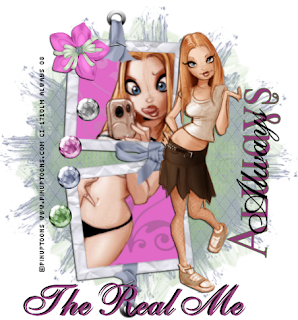
This tutorial was written by me last year, just getting around to posting it. Any similarities to another tutorial is purely coincidental.All my tutorial are register with My Free Copyright. Please do not claim as your own.This tutorial writer assumes you have a working knowledge
of using Paint Shop Pro. This tutorial was done in Paint Shop Pro9, but can be
adapted to use in other Paint Shop Pro versions.
SUPPLIES NEEDED
Tube of Choice: I am using the awesome artwork of Rion Vernon-Pinuptoons
...you will need two tubes
You can find these awesome tubes at CDO ...HERE...
Please do not use without a license to do so.
Scrap kit of choice: I am using FTU mini tagger scrap kit from
Sophisticat Simone's Scraps
You can find it HERE...Thanks Simone
Masks Needed: WSL-164 and WSL-178...from Weescotslass...
you can get it HERE...Thanks Chelle
Font are Elegance and Crazy Crazy
and copy write is always done in Pixelette ...
Please Google for them.
NO OUTSIDE FILTERS
LET'S BEGIN
Open up a 600 x 600 raster layer...flood fill white...Open up scrap kit and choose
paper of choice...copy /paste as a new layer...layers/load mask from disk WSL178
Load with these setting /create from mask/source luminance checked
/orietation/fit to layer/options/invert transparency unchecked
show all masks/click load...layers merge group
choose another paper/copy and paste as a new layer/layers
load from disk mask WSL164/use same setting as above....merge group
Copy and paste picture frame....resize if needed...Magic ward tool/click inside frames
copy paper of choice...selections/modify/expand by 3/invert/delete...place beneath
frame...do not deselect...copy first tube as a new layer...layers/active tube layer/
invert/delete...selections/none...add a light drop shadow of choice to tube...copy/paste
main tube to right of frame/resize and add a light shadow of choice. Now add any elements
(use your own creativity...it doesn't have to look like mine...lol)
Add title if you want with font Elegance.
Using two colors from you tag...crop to remove excess white and resize
if needed add copyright and watermark.
add name using elegance in black and crazy crazy in
two colors from your tag...Save as png
You are done.........Thank you for trying my tutorial
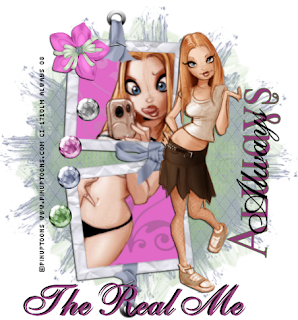
This tutorial was written by me last year, just getting around to posting it. Any similarities to another tutorial is purely coincidental.All my tutorial are register with My Free Copyright. Please do not claim as your own.This tutorial writer assumes you have a working knowledge
of using Paint Shop Pro. This tutorial was done in Paint Shop Pro9, but can be
adapted to use in other Paint Shop Pro versions.
SUPPLIES NEEDED
Tube of Choice: I am using the awesome artwork of Rion Vernon-Pinuptoons
...you will need two tubes
You can find these awesome tubes at CDO ...HERE...
Please do not use without a license to do so.
Scrap kit of choice: I am using FTU mini tagger scrap kit from
Sophisticat Simone's Scraps
You can find it HERE...Thanks Simone
Masks Needed: WSL-164 and WSL-178...from Weescotslass...
you can get it HERE...Thanks Chelle
Font are Elegance and Crazy Crazy
and copy write is always done in Pixelette ...
Please Google for them.
NO OUTSIDE FILTERS
LET'S BEGIN
Open up a 600 x 600 raster layer...flood fill white...Open up scrap kit and choose
paper of choice...copy /paste as a new layer...layers/load mask from disk WSL178
Load with these setting /create from mask/source luminance checked
/orietation/fit to layer/options/invert transparency unchecked
show all masks/click load...layers merge group
choose another paper/copy and paste as a new layer/layers
load from disk mask WSL164/use same setting as above....merge group
Copy and paste picture frame....resize if needed...Magic ward tool/click inside frames
copy paper of choice...selections/modify/expand by 3/invert/delete...place beneath
frame...do not deselect...copy first tube as a new layer...layers/active tube layer/
invert/delete...selections/none...add a light drop shadow of choice to tube...copy/paste
main tube to right of frame/resize and add a light shadow of choice. Now add any elements
(use your own creativity...it doesn't have to look like mine...lol)
Add title if you want with font Elegance.
Using two colors from you tag...crop to remove excess white and resize
if needed add copyright and watermark.
add name using elegance in black and crazy crazy in
two colors from your tag...Save as png
You are done.........Thank you for trying my tutorial

No comments:
Post a Comment